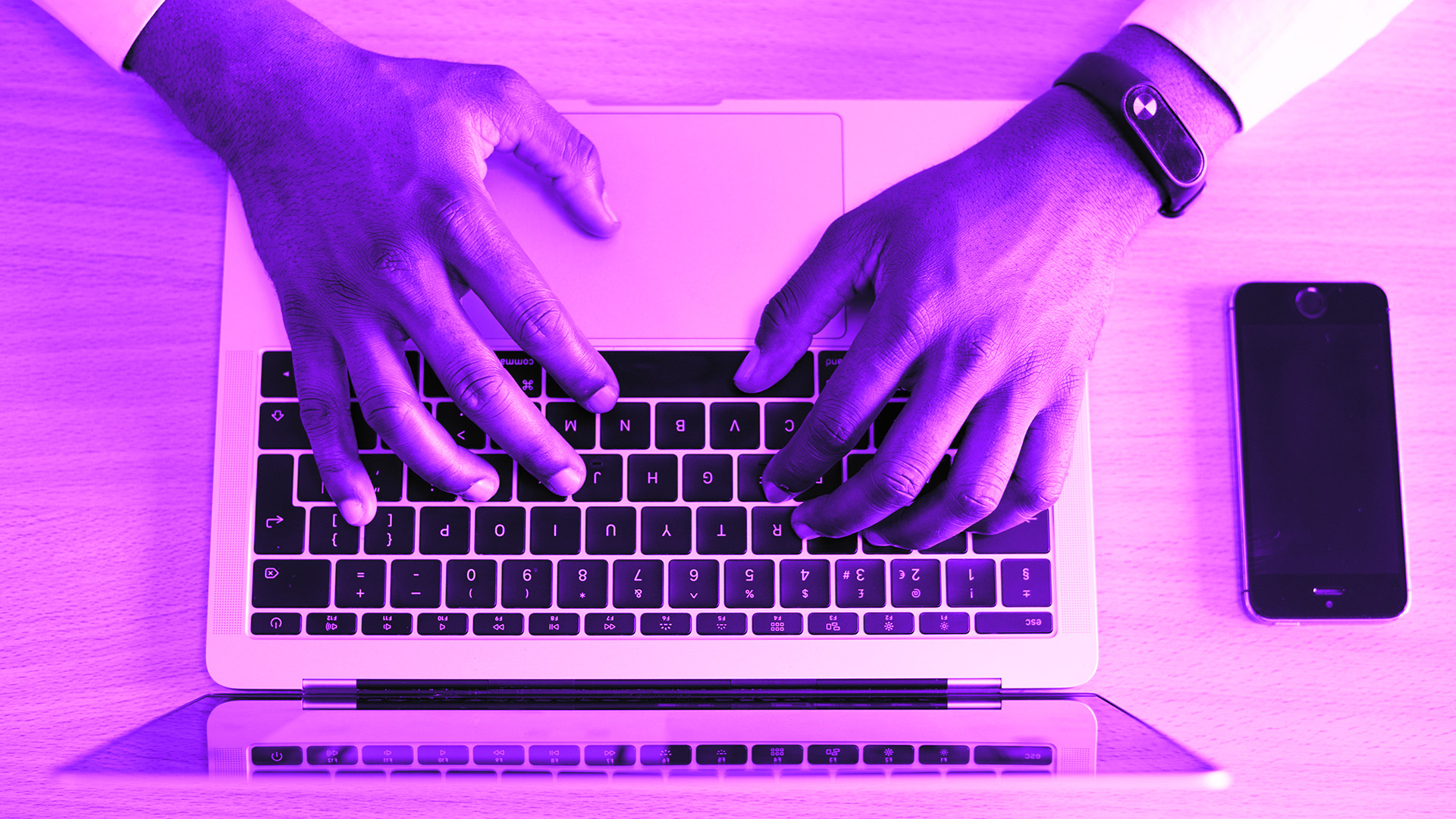The Importance of an SMTP on Your WordPress Website
Communication is crucial for recruitment agencies. Your clients and candidates depend on timely updates, and as email is often the primary method of contact, it’s essential that your WordPress website can send emails efficiently and securely. Meet SMTP. In this blog we’ll explain what it is, how it works and the details you’ll need to work with your WordPress website’s SMTP plugin.
What is SMTP?
Simple Mail Transfer Protocols (SMTPs) are the industry-standard protocol for sending emails from your WordPress website. It ensures the safe and efficient delivery of your messages, reducing the risk of them ending up in the recipient’s spam folder by sending them from a reliable source. It’s the software that most people use to send emails from their websites, such as newsletters, automated responses, etc.
So why is it important?
Improved Deliverability
If you want to stop your emails from getting stuck in a spam filter, using an SMTP on your WordPress site is the way to go. Using an SMTP significantly increases the chances of your emails reaching their intended recipients by avoiding email delivery issues, such as messages being classified as spam or not being delivered at all.
Enhanced Security
SMTPs allow for secure email transmission using encryption methods like SSL (Secure Socket Layer) and TLS (Transport Layer Security). This ensures your emails are protected against hacking and interception, providing your clients with more security and trust.
Professionalism
SMTPs ensure that your emails appear professional and legitimate to recipients. Using an SMTP increases the credibility of your messages, which is especially important for recruitment agencies who need to maintain a professional image to support cold outreach.
Tracking and Monitoring
An SMTP allows you to monitor your emails, providing insights into your messages’ delivery status and open rate. This is helpful when troubleshooting email delivery issues or when you want to analyse your email marketing campaign’s success.
How to Use Your SMTP
Setting up SMTP might seem intimidating, but it’s easier than you think. Here’s a breakdown for gathering the necessary SMTP details from popular email providers like GoDaddy, Google, Outlook, and IONOS.
GoDaddy
-1. Log in to your GoDaddy account.
2. Click on "My Products," then find "Email & Office."
3. Locate your email plan and click "Manage."
4. Under "Settings," you'll find your SMTP details.
Default SMTP settings for GoDaddy
-1. SMTP Host: smtpout.secureserver.net
2. SMTP Port: 465 (SSL) or 587 (TLS)
3. SMTP Username: Your full email address
4. SMTP Password: Your email password
Google (Gmail / G Suite / Google Workspace)
-1. Log in to your Gmail or Google Workspace account.
2. Click on the gear icon in the top right corner, then click "See all settings."
3. Go to "Accounts and Import" and scroll down to "Send mail as."
4. Click on "Add another email address," and you'll find your SMTP details.
Default SMTP settings for Google:
-1. SMTP Host: smtp.gmail.com
2. SMTP Port: 465 (SSL) or 587 (TLS)
3. SMTP Username: Your full email address
4. SMTP Password: Your email password or app-specific password if 2-step verification is enabled
Outlook (Outlook.com / Office 365 / Microsoft 365)
-1. Log in to your Outlook or Microsoft 365 account.
2. Click on the gear icon in the top right corner, then click "View all Outlook settings."
3. Go to "Mail" > "Sync email," and you'll find your SMTP details under "POP and IMAP settings."
Default SMTP settings for Outlook
-1. SMTP Host: smtp.office365.com (Microsoft 365/Office 365) or smtp-mail.outlook.com (Outlook.com)
2. SMTP Port: 587 (TLS)
3. SMTP Username: Your full email address
4. SMTP Password: Your email password
IONOS
-1. Log in to your IONOS account.
2. Click on "Email & Office" in the navigation bar.
3. Find your email plan and click "Manage."
4. Under "Email Settings," you'll find your SMTP details.
Default SMTP settings for IONOS
-1. SMTP Host: smtp.ionos.com
2. SMTP Port: 587 (TLS) or 465 (SSL)
3. SMTP Username: Your full email address
4. SMTP Password: Your email password
Remember to follow the instructions provided by your specific email provider, as some details may vary. Once you have gathered the SMTP details from your email provider, you can configure your WordPress website’s SMTP settings using a plugin.
Adding SMTP Details to Your WordPress Website Using a Plugin
To configure SMTP on your WordPress website, you can use a plugin like WP Mail SMTP or Easy WP SMTP. Here’s a step-by-step guide on how to set up your SMTP settings using the WP Mail SMTP plugin:
-
- Install and activate the WP Mail SMTP plugin from the WordPress plugin repository.
-
- Go to your WordPress dashboard and navigate to “WP Mail SMTP” > “Settings”.
-
- Fill in the “From Email” and “From Name” fields with the appropriate information.
-
- Choose your SMTP provider from the “Mailers” section or select “Other SMTP” if your provider is not listed.
-
- Enter the SMTP Host, Port, Username, and Password obtained from your SMTP service provider.
-
- Select the appropriate encryption method (SSL or TLS) as recommended by your provider.
-
- Click “Save Settings” to save your SMTP configuration.
-
- Once your SMTP settings are configured, your WordPress website will use the SMTP server to send emails, improving your email deliverability and overall communication experience.
In the competitive world of recruitment, you can’t afford to have your clients and candidates miss your messages. Integrating SMTP into your WordPress website can improve email deliverability, enhance security, and maintain a professional image for your recruitment agency.
Still feeling stuck?
Get in touch for a bespoke website consultation today.