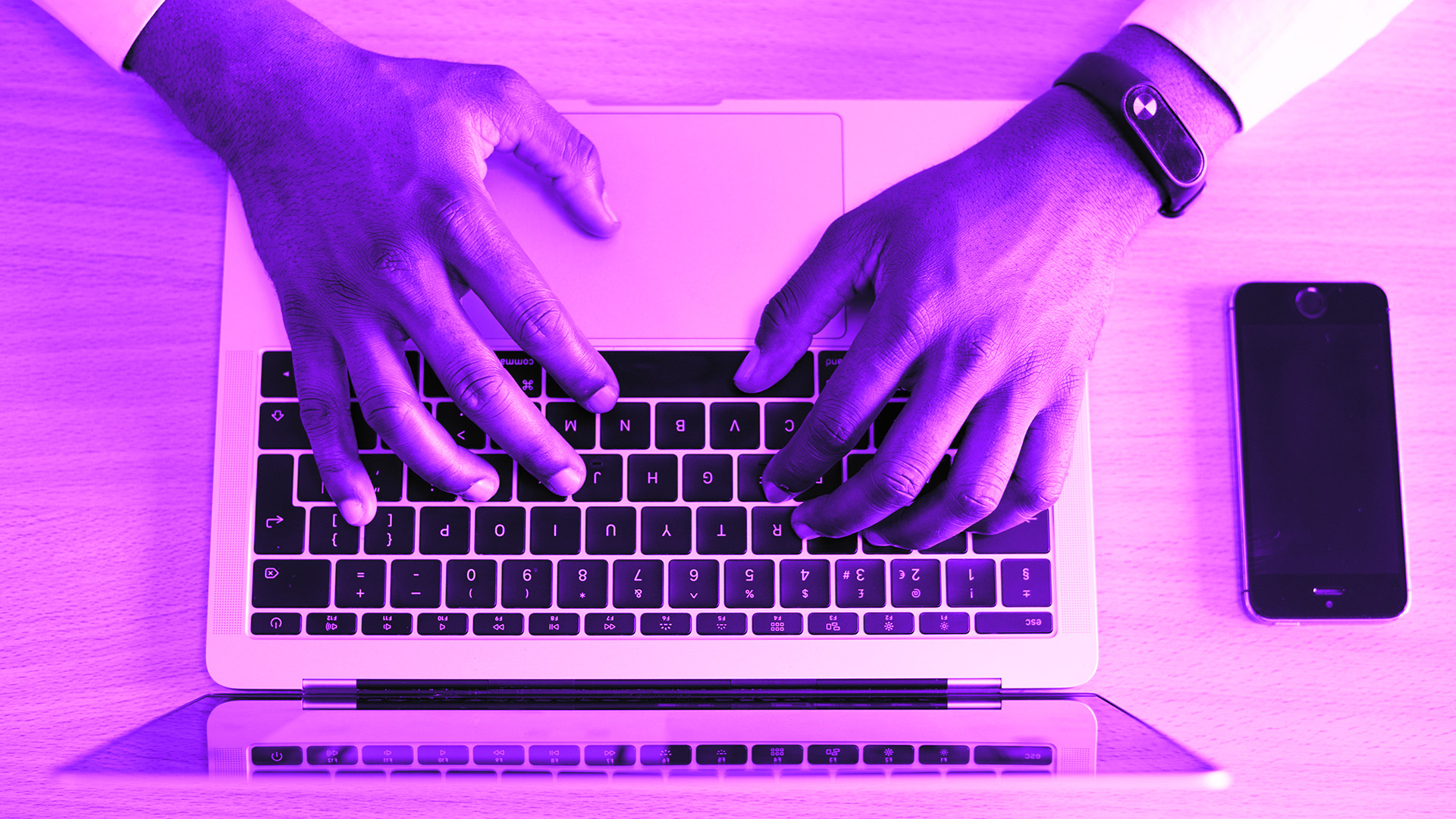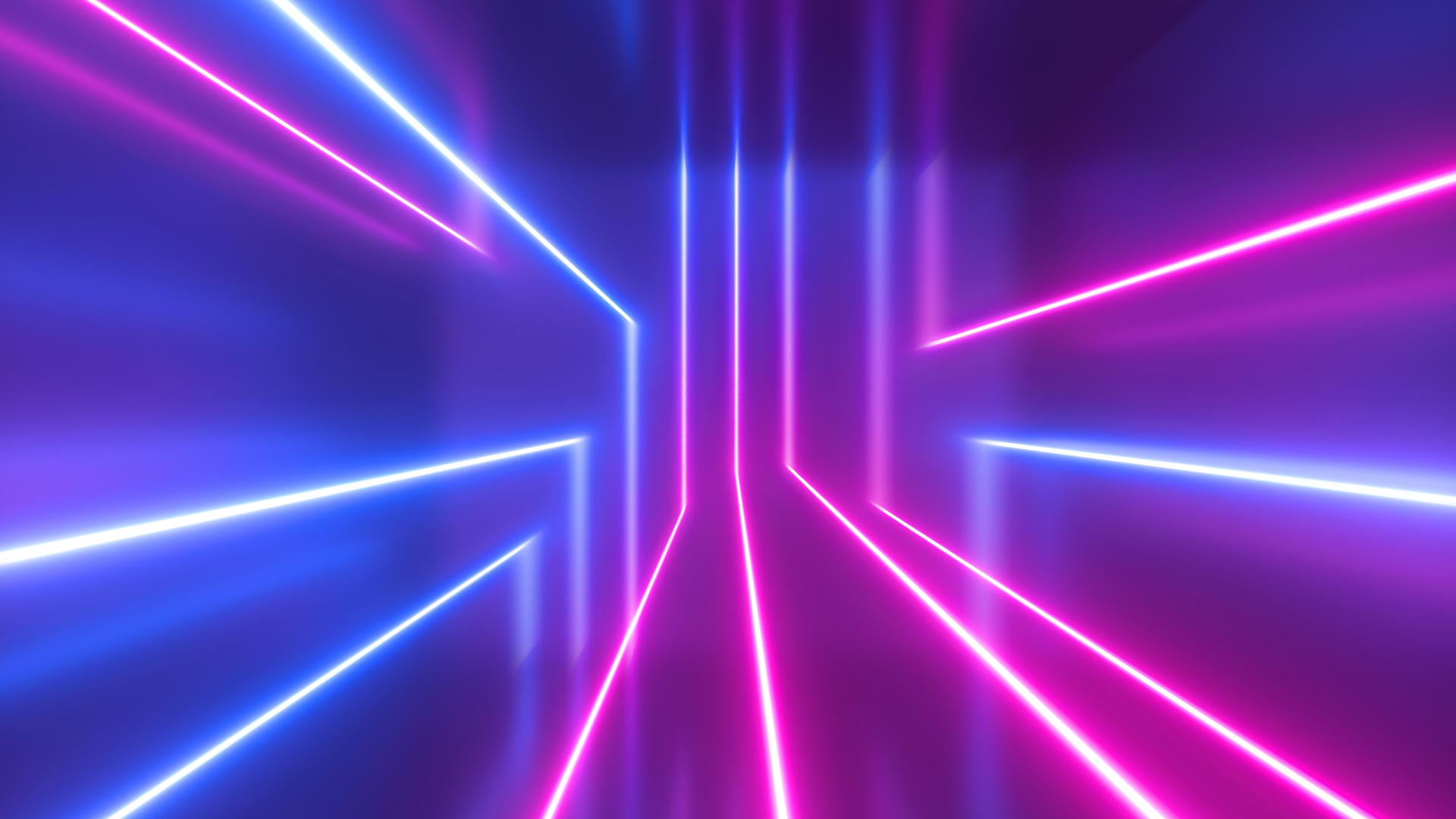Your website is a powerful part of your marketing collateral. Helping people find it takes a lot of skill, combining technical knowledge, keyword research, and powerful content. In this blog, we’ll discuss the four key pillars behind great SEO to help you take your website from unfindable to ranking on the first page.
On-Page SEO
The first ranking factor to tackle is on-page SEO. This is everything from meta descriptions and site titles to the content that people read on your website. When you’re writing front and back-end content, your not-so-secret weapon is keyword research. Keywords are terms that people search for, such as ‘IT recruitment company’ when they’re looking for you or your services online. Placing the right keywords at strategic points across your website can help search engines identify how relevant your website is and show it to potential customers.
So, when it comes to keyword research, what should you be looking for? There is a delicate balance between finding a keyword that has a high search volume and low competition, which often means choosing longer phrases, otherwise known as long-tail keywords, to try and rank for. Search queries such as ‘Midlands-based JavaScript developer roles’ will often provide better results as there will be less competition for them, and the people searching for them will be more likely to buy from you thanks to their more specific intent.
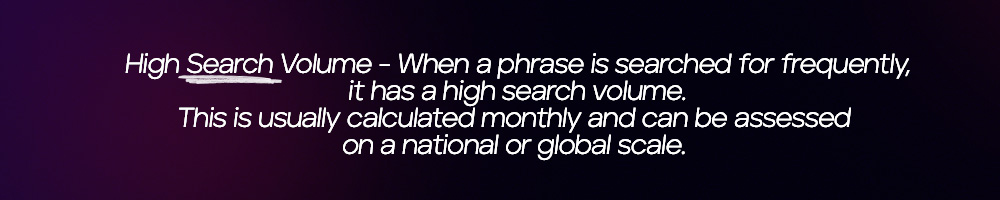
To help you find the right keywords, use a tool such as Semrush, Surfer SEO or Ahrefs, or platform-specific tools like Google Keyword Planner. These will be able to provide related or similar keywords, show you the search volume and competition for each phrase and help you write content with the right amount of relevant terms. Chat GPT and other generative AI tools can also help you come up with related content ideas that use frequently-used language and popular search terms. Try using prompts like ‘Give me 10 blog ideas related to X keyword’.
Keyword tools can also help you avoid something called ‘keyword stuffing’, which is a bad practice when it comes to optimising your site and is effectively the over-use of keywords in your copy, to the point that your content and grammar suffer as a result. Some great places to include keywords that won’t affect the quality of your writing include meta descriptions, titles, tags and headings or subheadings.
Technical SEO
Technical SEO is typically the realm of developers, but you can use a variety of plugins to make adjustments to your own website. This includes improving your website’s speed and accessibility to give your website visitors the smoothest experience possible. Things like broken links, navigation errors and mobile compatibility are essential to getting a high ranking, as search engines crawl bots will find and flag any issues and therefore lower your site’s value in the index.
Security is another concern for search engines, so make sure that all relevant certificates and information are clearly accessible to visitors. Your cookie policy and usage can also impact your ranking on Google.
Links are one of the most important aspects of technical SEO, as they will help crawl bots and visitors navigate around your site. Ensuring that you don’t have over-complicated URLs will boost your ranking, while fixing any broken links or looped redirects will improve your chances of making the first page. Adding your site to Google Search Console is the best way to find any broken links and assess your overall site health.
Valuable Content
The third ranking factor is content. Google is placing increasing importance on things like read time and returning visitors, both of which indicate valuable content. If people are reading multiple articles on your site at once, this will also help your search ranking, so make sure you have plenty of engaging, insight-driven content for your audience to consume. Clearly linking related articles will also help your visitors find the best bits on your site and increase read times.
Blogs are a great way to include more of the keywords we discussed earlier, particularly long-tail keywords. You can use subheadings to answer questions that your customers might have, like ‘how to improve retention’ too, which will improve your chances of appearing on search engine results pages. Regularly posting content such as articles, reports and downloads will also signal that your website is a relevant resource that is continually updated, which will in turn improve your site’s SEO.
Backlinks
The final point of SEO that you should pay attention to is your backlinks. These are other places online that link back to your website (hence the name), whether that’s on other websites, social media or online directories. Taking the time to optimise your business’s listing on Google My Business will help customers and crawlers see you as a reliable company, as will positive reviews on your account. You can gain backlinks from activities like:
- Submitting your content to industry news forums or publications
- Charity work
- Sponsorship opportunities
- Guest posting
- Partnerships with related organisations
This will give your website more validity and increase the number of references to it online, which will improve your SEO score and help people find you through other sources. Relevant backlinks from reputable sources are worth their weight in gold.
To find out more about improving your own website’s SEO, get in touch with our Director and Head Developer Haydn Morgans via haydn@searchstack.co.uk.